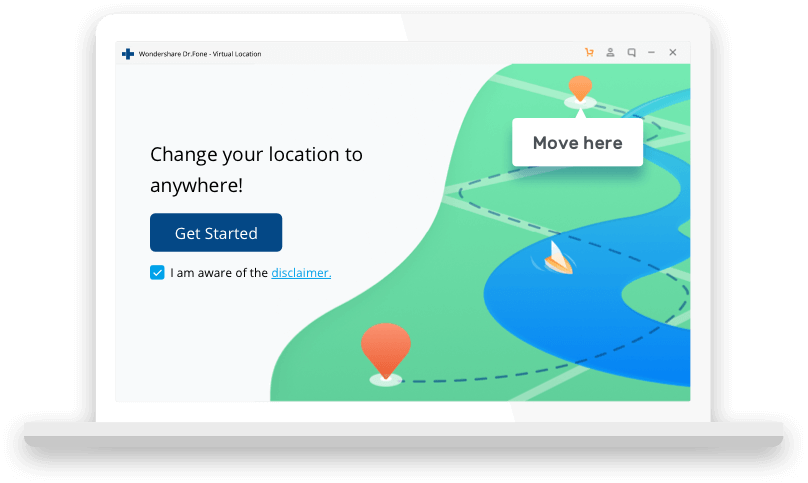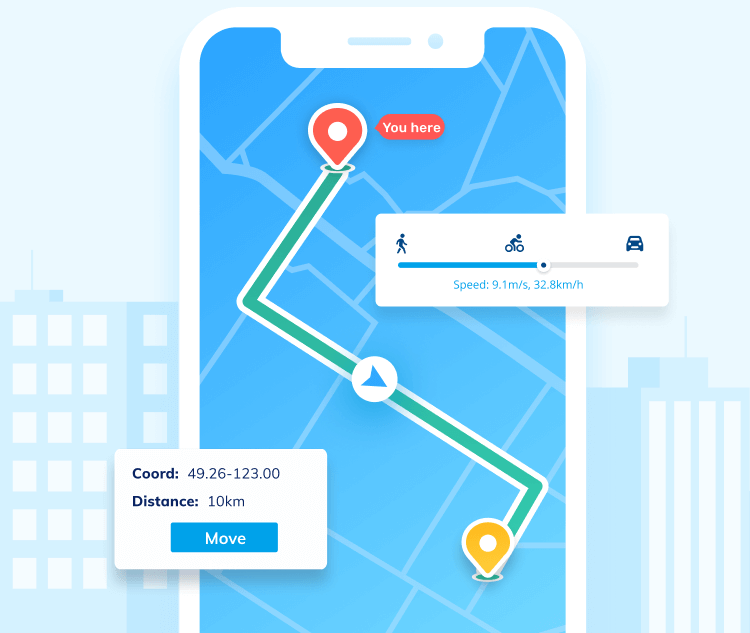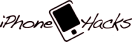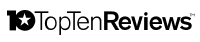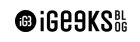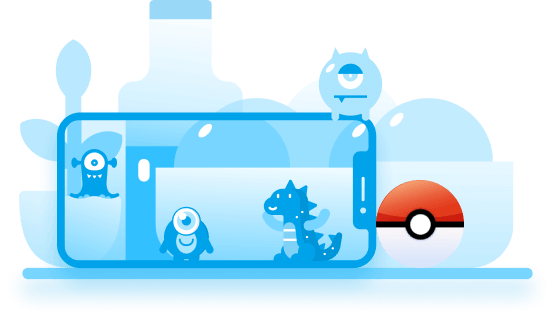
Spoof iPhone Location, All Apps Supported
Play location-based AR games at home without moving
Access videos, movies, music, service and others on location-based apps.
Match more friends on dating apps
Fake your location on map to prevent from being tracked
Share virtual location on social platform

Simulate GPS Movement with Customized Route
Simulate GPS movement along any paths you draw
Support to set the number of round trips
Change your locations and movements as many times as you want,
without the need to jailbreak your device.

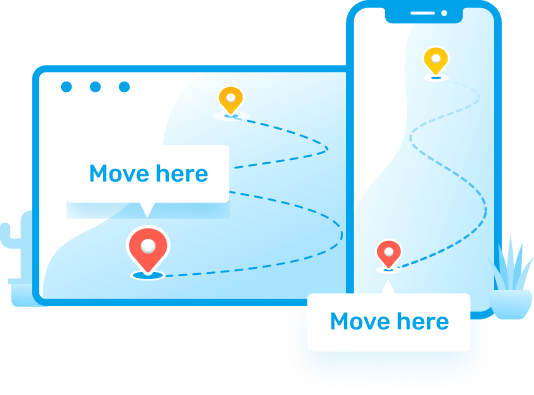
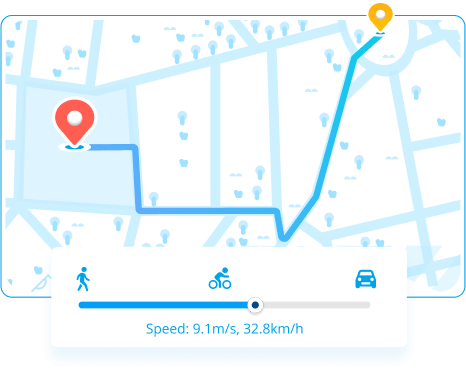
Set the Speed to Mock GPS Location on the Go
With this location changer, you can define a route by selecting two or more spots, and then move along by simulating the walking speed, cycling speed, or driving speed.
You can also set different pause time during the movement to make it more natural.

Joystick to simulate GPS movement more freely
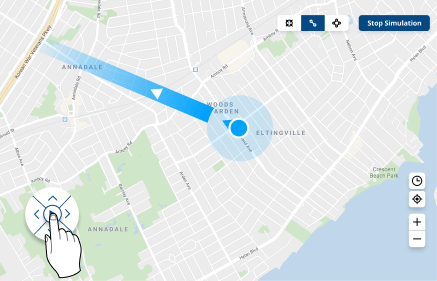
Automatic marching
One click to make the GPS spot move automatically.Direct the movement freely in real time.
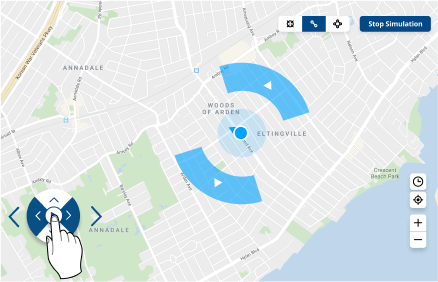
360-degree directions
Tweak your directions in all-round way. Move forward or reverse with the Up or down arrows.
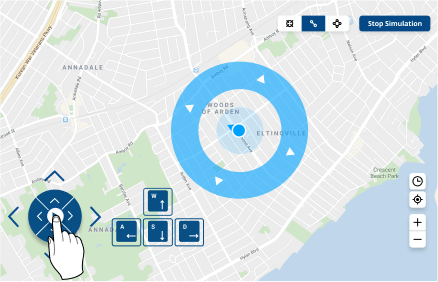
Keyboard control
Use keys W,A,S, and D, or keys UP,Down,Left, and Right to control GPS movement.
More Features Provided
auto-routing
Supports to preview each data before recovery.
Set Coordinate
You can look for any location by name or by entering its coordinates as well.
Multi-device support
Support to Change the GPS Location on 5 different iOS devices
Location history recorded
The GPS locations you have spoofed on the map will be saved for future use.
How to Backup iPhone /iPad flexibly?
This location changer offers 3 modes: teleport your location, simulate movement between two spots, and simulate movement along a specified route.
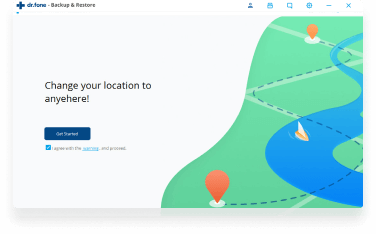

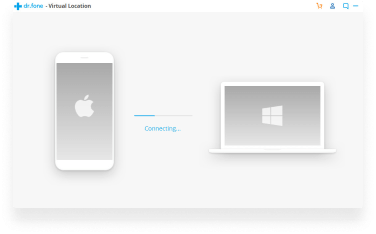

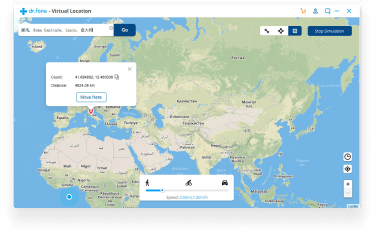

Why Choose Dr.Fone?
Expertise & Trustworthiness
Dr.Fone - Virtual Location(Win)