How to Enter Recovery Mode on Android
Apr 19, 2022 • Filed to: Frequently Used Phone Tips • Proven solutions
Social networking is the order of the day today. You rarely find anyone without a social networking app installed on their smartphone. The most common ones are Facebook, Twitter, and Instagram. Sharing photos and videos is easy using Instagram. Hacking social media accounts like Instagram is very common. In case you find your Instagram account hacked, we show you how to get it back.
Part 1: Is my Instagram hacked?
1. Signs of an Instagram hacked account:
Anyone can be a victim of Instagram hacking. Suddenly you find some changes in the pictures. You also sense that you are getting irrelevant notifications. The chances are that someone has hacked Instagram account. These signs are a dead giveaway.
- When you enter your password, you get the notification, ‘Your Password is wrong’.
- Your friends inform you something is amiss.
- You seem to follow random people who you do not know.
- You find unidentified images posted
- You get an email from Instagram stating that your account is hacked.
2. How to get back hacked Instagram account?
Here are some ways by which you can get your hacked Instagram account back.
- Using the Forgot Password option:
This option works only if you remember your original Instagram email id. You can request a password reset. You have this ‘Forgot Password’ option on the Instagram login screen. You get a new password in your email. Using that password you should get back your Instagram hacked account. Note to change the password immediately.
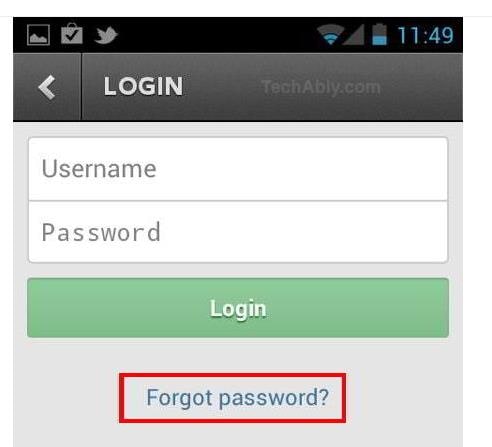
- Recovery without an Email ID: Report a hacked account to Instagram
It can happen you might not have access to the original Instagram email id or that email account might also have been hacked. This is one way you can recovery your Instagram account.
Report the hacked account to Instagram using the following form. You should provide all the information they ask for.
One of the things they ask for is your phone number. You might have to upload some of your recent Instagram photos as well.
The Instagram team gets into action and sets about recovering your account. You might get it back within minutes or even an hour if you are lucky. It can take several days as well for Instagram to recover your account. However, you stand to lose your photos. This option has been reportedly discontinued from 18.03.2017.
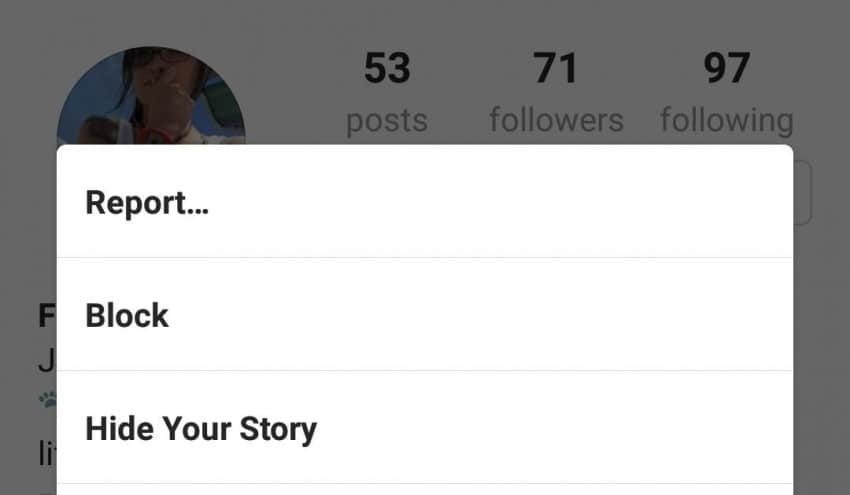
Seek help from Instagram:
Go to Instagram Help Centre – Privacy and Safety Center – Report Something
You have two situations.
a) You are able to log in to Instagram
You should change your password, revoke access to dubious 3rd party apps and turn on the two-factor authentication.
b) You are not able to log in to Instagram
Open the Instagram app on your mobile and click on the ‘Get help signing in’ option.
Depending on your OS, you have to follow different methods.
Android:
1) Tap the ‘Use Username or Email’ option and enter any one of the two.
2) Tap the arrow mark on the top right corner
3) Go to ‘Need more help’ and follow the instructions to get your Instagram account back.
iOS:
1) Enter your username or email
2) Tap ‘Need more help’ and follow the instructions on screen to get back your account.
3) Seek help in a different manner from Instagram
4) Follow the procedure listed in the above procedure and instead of selecting ‘Hacked accounts’, select ‘Impersonation accounts’.
5) This situation arises when someone has hacked your Instagram accounts and is using the same by impersonating you.
6) Click on the link that asks you to fill up a form. It will ask you for the URL of your hacked account and user name. If possible upload an image of your account profile. You have to upload your driving license as well. This is just for identification process. Ensure to block your license ID and address. The most important thing to do is to select ‘NO’ when it asks for Instagram account information.
7) You will receive an email. Provide whatever is asked for in the email. This is how you report an Instagram account hacked.
You have just seen how to identify whether your Instagram account has been hacked. We have also discussed how to recover an Instagram hacked account.
Part 2: How to use Two-factor Authentication to protect your Instagram account
This is an additional security feature to prevent hacking of your Instagram account. Let us see how to use this function.
1) Open your profile and tap the symbol on the top right corner.
2) Scroll to ‘Two-Factor Authentication’.
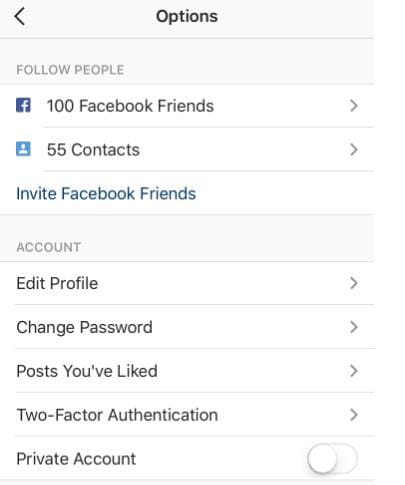
3) Move the ‘Require Security Code’ option to the ON position.
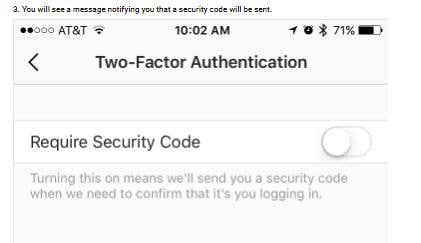
4) Enter your phone number and tap ‘Next’.
5) You will get a code on the phone.
6) Enter the code and tap ‘Next’.
Now you are in a position to access backup codes for your Instagram account. You will receive a security code on your mobile phone every time you log in to Instagram. Using that code, you can access Instagram.
Part 3: Tips to keep your Instagram account safe
It is better to be safe than to be sorry. We share with you some useful tips that can help keep your Instagram account safe.
- Choose a strong password. The minimum length of the password should be at least 6. It should be a combination of letters, numbers, and punctuation marks. Ensure that you do not use same passwords for different websites.
- It is advisable to change your password at frequent intervals, especially when Instagram asks you to do so.
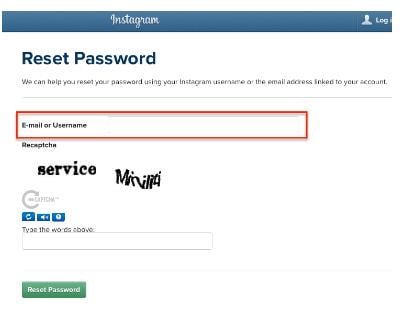
- Do not disclose your password to anyone.
- It is better to turn on the Two-factor authentication security feature. We have discussed the same in Part 2 of this article.
- Secure your email account. Ensure that you have different passwords for each email account.
- When you share your computer or phone with others, remember to log out of Instagram.
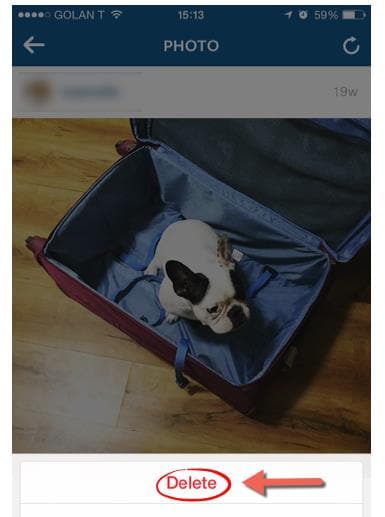
- Never check the box ‘Remember me’ when you log in from a public location.
- Be careful when you authorize any third party app.
We have shared several security measures that you should adopt to prevent an Instagram hacked account situation.
















James Davis
staff Editor
0 Comment(s)